Channel apps are required for streaming content on Android devices.
You need to create a connection to a UK VPN server for installing UK Apps like iPlayer;
or, create a connection to a US VPN server for installing US Apps like Fox.
After you configured the VPN connection:
| 1. | 1.
Connect to the VPN server Go to Settings Tap More… Tap VPN Tap the defined UK TellyPass VPN connection |
| 2. | 2.
Go to Settings Tap Apps |
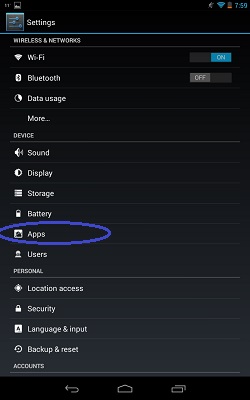 |
|
| 3. | 3.
Scroll down and Tap Google Play Store |
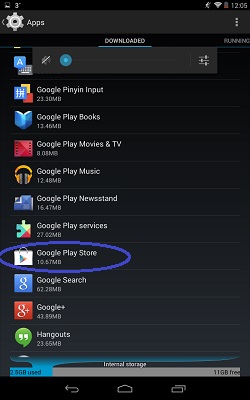 |
|
| 4. | 4.
Wait until clear data button is available Tap Clear Data, accept and erase app data |
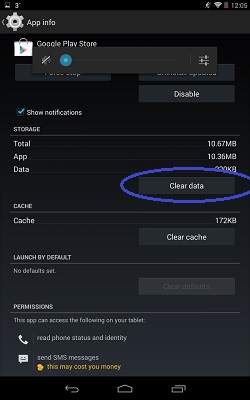 |
|
| 5. | 5.
Return to the home screen. Run the Play Store app and accept Terms and conditions. |
| 6. | 6.
After you install the apps, you can disconnect from the VPN server and continue streaming the content via the DNS configuration. |